How to use GOOGLE DRIVE to send files to S&K
Please note that GOOGLE DRIVE is a 3rd party online file hosting company that is not owned, operated or affiliated by S&K Manufacturing/PrintShop. S&K recommends the use of GOOGLE DRIVE for artwork uploads as it allows for easy FREE storage of your artwork files as well as easy retrieval by the S&K staff during production. There are many other services similar to GOOGLE DRIVE and you are free to choose any one that you would like to use. |
|
| STEP 1 - LOGIN TO GOOGLE DRIVE AND SELECT FILE |
|
|
You will need to login to YOUR GOOGLE DRIVE account in order to get the URL Link to your artwork that you will submit to S&K for printing. Once you login you will see the files you currently have uploaded to the drive. If your file is in a folder click on it to open it up ( ie. the PHOTOS folder ) Click ONCE on the file that you wish to share.
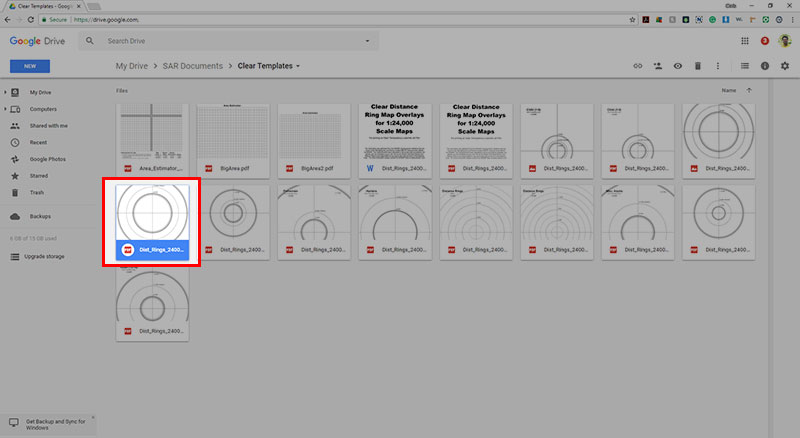 |
|
| STEP 2 - SELECT SHARE |
|
|
Right Click on the selected file to open up a pop-up menu. You will then click on the SHARE menu option.
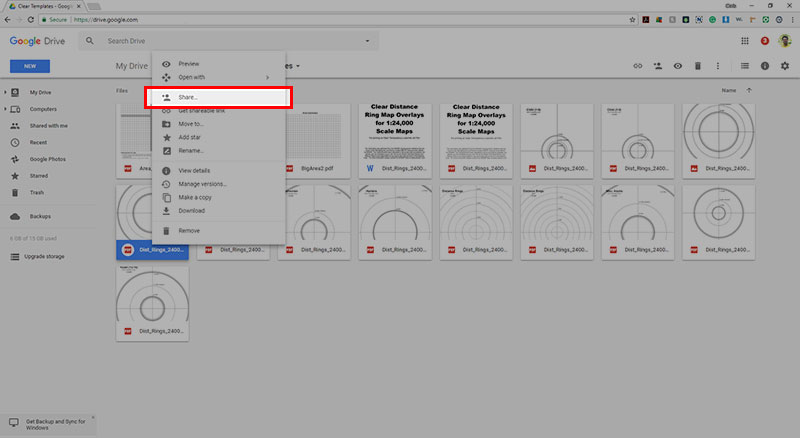 |
|
| STEP 3 - SET PERMISSIONS FOR FILE |
|
|
A SHARE WITH OTHERS menu will open up and you will need to click on the ADVANCED link in the Bottom Right as seen below.
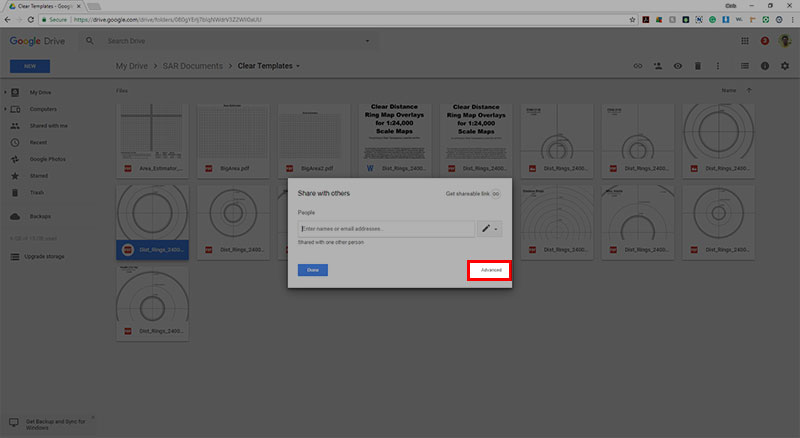 |
|
| STEP 4 - SET PERMISSIONS FOR FILE ( Part 2 ) |
|
|
>You will see the link that we will need at S&K, but DO NOT COPY it yet! In order for US to see and download your file we will need to have permissions set for the file. Lick on the CHANGE link on the SPECIFIC PEOPLE CAN ACCESS line.
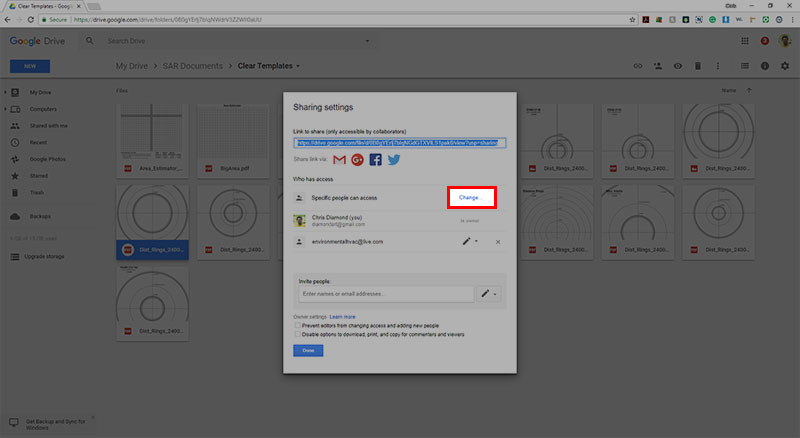 |
|
| STEP 5 - WHO CAN VIEW AND EDIT |
|
|
Select the little round button next to the ON - ANYONE WITH THE LINK as this will allow us to view and download the file from your Google Drive account. Without this, we will not be able to view the file! Click SAVE to return to the previous menu with the link.
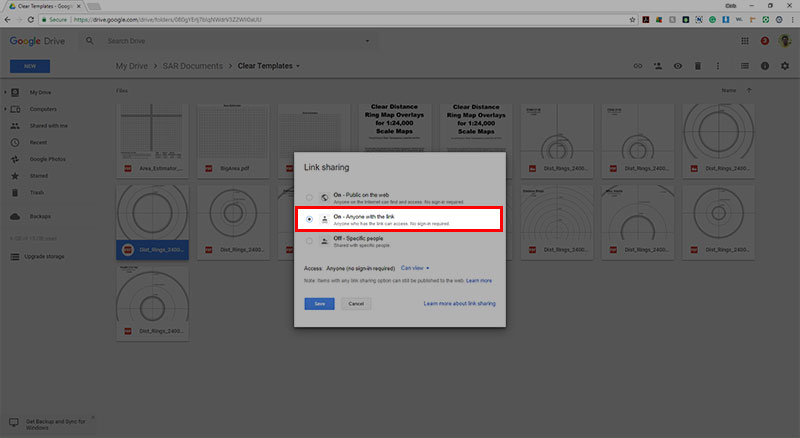 |
|